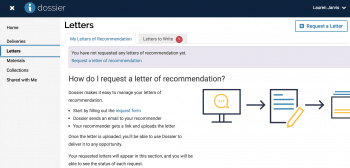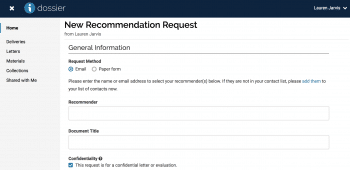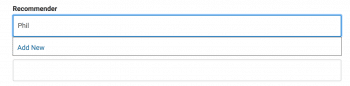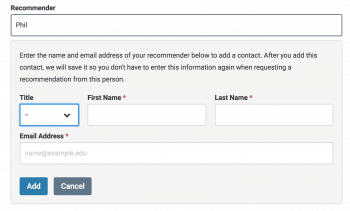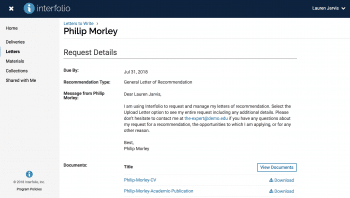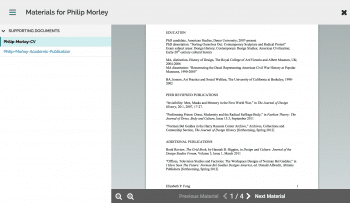Today we launched several new Dossier product features in our ongoing quest to ensure our user’s time is spent on activities they choose, and so that we maintain our exclusive offering as a full-service Dossier (almost 20-years strong!).
In March, we introduced a valuable new feature to help prevent document quality issues from holding back your applications—for users with active Dossier Deliver subscriptions, we now perform a quality check on all confidential letters of recommendation.
And as of today, we have added several more features related to (1) how a Dossier user requests letters of recommendation and (2) how a letter writer receives such a request, further personalizing and streamlining the process.
As a Dossier user requesting a letter of recommendation I can:
- Save my letter writers’ contact information
- Attach multiple support files to my letter request via my Dossier account
- Share my multimedia materials like video links and URLs within my request
- Request multiple letters of recommendation at once
- Auto-populate each letter writer’s name in bulk requests for professional appearance
To add a new contact while requesting a letter, click “Letters” in the left sidebar:
Click “Request a Letter”:
Start typing in “Recommender” box:
Click “Add New”:
And as a letter writer, when accessing supporting materials attached to a request for a letter of recommendation, now I can simply view them online within a convenient document viewer—or I can download them as always.
Click “View Documents” vs. “Download”:
Why do these changes matter to you?
First and foremost, it saves you time. It is far more convenient to simply select saved information than to type it in from scratch for every request. In addition, it helps to avoid errors in email addresses and names. We understand that receiving a stellar letter for a job application is the end goal, not requesting it.
Requesting and sending letters of recommendation is a stressful but necessary part of applying to many scholarly positions and other opportunities. Let Team Interfolio help you manage this portion of your to-do list, confidently.
Interfolio’s Dossier enables scholars to collect, curate, polish, and send out their materials at all stages throughout their academic professional path. Learn more about Dossier here.