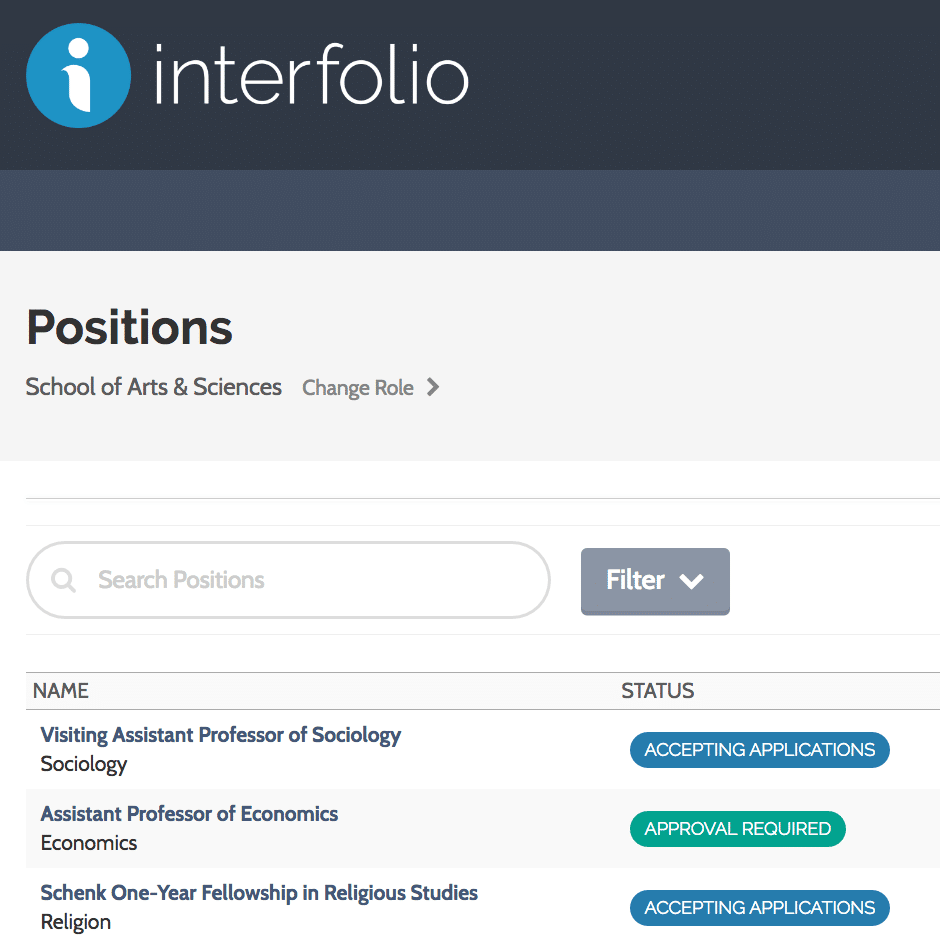In the coming week, our updates to Interfolio’s overall look and feel will continue in ByCommittee with a cohesive set of new colors, styles, fonts, and visual cues. It’s going to make the whole online platform easier on the eyes. But don’t worry—everything you could do before, you’ll still be able to do.
In a nutshell, you’ll see the new look when:
- navigating around ByCommittee
- generating reports and managing users or units
- viewing lists of positions and applicants in ByCommittee Faculty Search
Navigating Around ByCommittee
In both ByCommittee Faculty Search and ByCommittee Promotion & Tenure, we’ve shifted the upper right buttons for the “Administration,” “Reports,” and “Users” pages into a horizontal bar at the top.
OLD LOOK:
NEW LOOK:
Tabbed Views (Generating Reports, Managing Users/Units)
On a handful of pages in both ByCommittee Faculty Search and ByCommittee Promotion & Tenure, we have reorganized information into a tabbed appearance.
OLD LOOK:
NEW LOOK:
You’ll find this tabbed view on the following pages:
- Reports (ByCommittee Faculty Search)
- Users and Units (ByCommittee Faculty Search)
- Users, Units, and Committees (ByCommittee Promotion & Tenure)
Approval (Viewing the “Positions” List)
In ByCommittee Faculty Search, on the list of positions, we’ve color-coded positions that require approval within the system with a lighter green.
OLD LOOK:
NEW LOOK:
Improved Applicant List
In the ByCommittee Faculty Search list of applicants for any position, now you’ll find the “Edit” and “View Details” buttons by clicking on the three vertical dots in the upper right-hand corner. Read more about the new applicant list here!
OLD LOOK:
NEW LOOK:
Applicant List Buttons
In ByCommittee Faculty Search, now you’ll find the “Download” and “Archive” buttons by clicking on the three vertical dots at the far right-hand end of the button row.
OLD LOOK:
NEW LOOK:
Again, just to reassure you: all of the previous functions available in the platform are still there. These updates are aesthetic, and we expect them to make for a more comfortable user experience overall.