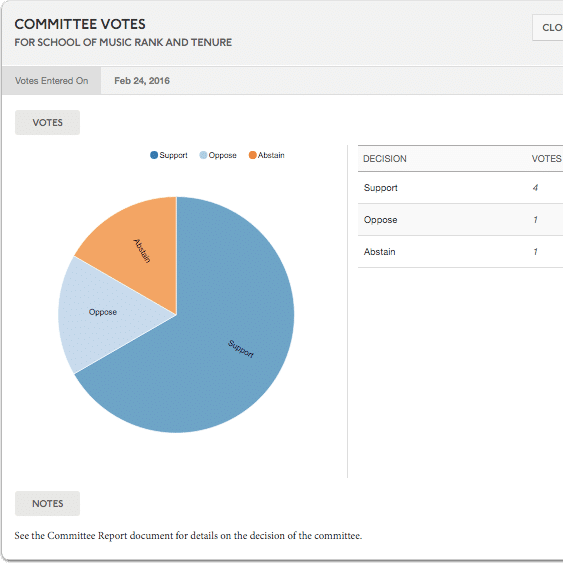You used. You commented. We listened. We’re proud to announce a pair of new features in ByCommittee Promotion & Tenure that enable you to track your school’s academic promotion activity more fully: case statuses and committee voting. Check out the two quick videos below for an overview.
The two features we’re releasing today meet two related needs, but they’re both aimed at rounding out the picture that you can paint of faculty promotion patterns at your institution. We undertook both of them in response to a range of feedback from real administrative and academic users on our partner campuses.
Case Statuses: recording the progress and conclusion of a case
What is it?
Case Statuses in ByCommittee Promotion & Tenure are color-coded labels that an Administrator or Committee Manager can select for an individual case at a particular time, intended to indicate where the overall case stands from a reporting perspective.
In addition, now you can formally mark a case as “Closed,” specifically signaling that this case has reached its conclusion for the time being. This ability exists separately from the individual statuses, allowing for more than one possible status at the time of a case’s conclusion (for example, “Awarded,” “Denied,” or “Deferred”).
Why did we need it?
A recurring comment we’ve gotten from users of ByCommittee Promotion & Tenure has been the need to identify your tenure or promotion cases as concluded, and to incorporate that type of data into reports about faculty promotion patterns. Not exactly rocket science—but not as simple as it might sound. At the same time, as we’ve mentioned, maintaining great flexibility in ByCommittee Promotion & Tenure in indispensable, so that this single tool serves diverse institutional shapes and sizes.
Going beyond the individual workflow steps, which are by definition not always the same from case to case, the Case Status feature is intended to depict what standard stage (in your institution’s terms) each case falls into. Is it still under way, or not? Did this colleague gain tenure, a promotion, or an appointment? Has this decision been deferred?
From talking to many of our university partners, it is clear that the ability to label cases’ progress and outcomes in this bigger-picture way will add a vital layer of transparency to an academic institution’s understanding of its own review process.
What can I do with it?
Now, with the ability to decisively mark each case as “Closed,” you gain clarity and certainty around whether a particular review has run its course, or whether further action is required. You can pull high-level statistical reports to see how many cases had a certain outcome across departments, disciplines, and schools at your university.
Furthermore, you’ll have the ability to take stock of all your existing promotion and tenure cases in a standardized way consistent with your institution’s terminology. And because the status is visible to all Administrators, Committee Managers, and Committee Members who come in contact with the case, it should safeguard against misunderstandings.
Where are the instructions?
- Create and apply statuses to cases at your institution
- Apply a status to a case
- View a log of changes in the status of a case
- Create a custom status for a particular case
- Close a case
- Re-open a closed case
Want to see the Case Status feature in your own account? Go ahead and sign in through your institution or sign in from our home page.
Voting: recording the anonymous results of committee votes throughout a case
What is it?
The new Voting feature in ByCommittee Promotion & Tenure enables a Committee Manager or Administrator to record the anonymous breakdown of an offline committee vote within a particular workflow step for a particular case. When a Committee Manager is recording the votes at a particular workflow step, they simply enter the number of votes submitted for each possible response. In addition, they have a “Notes” section where they can give context and qualification around the vote.
Why did we need it?
Taking a committee vote is a known formal component in the promotion and tenure process at many academic institutions. From our conversations with several major universities, it was clear that schools using ByCommittee Promotion & Tenure needed a better way to record the concrete basis for a case’s movement toward its outcome. This was a need that the existing reporting tools (such as Case Data Forms, for example) didn’t fully address.
At the same time, it remained equally clear that anonymity and privacy are of the utmost necessity in these kinds of decisions. Hence the Voting feature is designed for the Committee Manager to submit the numbers of each vote (although an Administrator has this power as well): the system will contain no record of which individuals voted in which ways. So far, we expect this to be plenty for the purposes of most institutions—but we are certainly interested to hear how well this works for our partners!
What can I do with it?
With Voting enabled, the outcomes of committee votes are now a distinct, reportable data field in the “Reporting & Logs” menu in ByCommittee Promotion & Tenure. So if you’re an Administrator in the system, you can easily pull up a report of one or more cases at your institution (to which you have access) and the breakdown of anonymous voting results at each review step along the way.
If you’re trying to analyze academic promotion patterns throughout your school, you will now have a simple factual record accessible in the system to aid you in drawing conclusions. You can compare the contextual notes attached to individual committee vote results for a number of different cases at once. You’ll have clearer, more reliable data to point to when trying to characterize the state of career advancement across your school, or, say, from division to division.
Where are the instructions?
- Record the results of a committee vote
- Set up committee voting at your institution
- Run a report on the voting results of a case
- As a committee member, view the results of your committee’s vote
Want to see the Voting feature in your own account? Go ahead and sign in through your institution or sign in from our home page.
We’re eager to find out how both the Case Status feature and the Voting feature work for you, since the full extent of these new powers might not come out until you’re actually using them. So as you incorporate them into your process, we’d love to hear what you do with them. Feel free to comment here, or shoot us a quick note (even a sentence or two) at clientsuccess@interfolio.com!