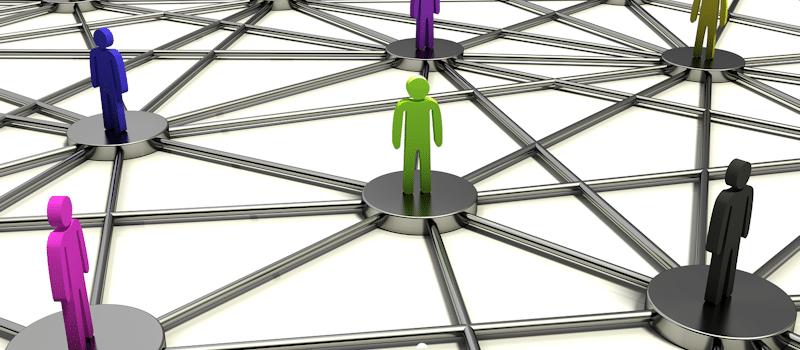Content originally published on data180.com. Learn more about Interfolio’s acquisition of Data180 here.
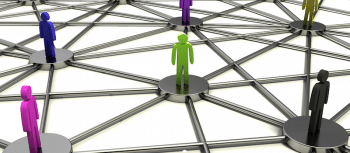
The process of completing an academic paper can be a long and arduous one. While it’s not impossible to do it alone, it can be impractical. There will be times when you will want other individuals (i.e. professors, researchers, etc.) to assist you with your research, peer-review your paper, or maybe even serve as a co-author for your paper. However, finding individuals who are qualified enough to assist you can be time-consuming.
Your first thought might be to search the internet for potential candidates, but searching for terms such as “find peer reviewers / research assistance” might not yield the best results.
Social networking web sites could be another option to find assistance – depending on the web site, there could be hundreds of resources at your disposal. The larger social networks (Facebook, Twitter) have millions of users, but the likelihood of finding users who are qualified to help you with your paper is not very high. You might be able to find groups of people with your same interests, or search for specific hashtags, but that’s about the extent of it. Many of these web sites were not meant to be used as a platform for research.
However, there are plenty of web sites that are designed with the sole purpose of promoting networking for academic research.
Here are five of the top social networking tools we found, presented in alphabetical order:
Academia.edu
One of the biggest web sites available for academics, boasting over 17 million users, is Academia.edu. This web site offers an intuitive design that’s built for not only finding others working in academics, but also to stay informed of the research these individuals are working on.
Each registered user gets their own profile page, which is available for the public to view. These profile pages display information that will help others working in academics learn pertinent information about you, including research you are involved or interested in. You can post your CV, teaching documents, presentations you’ve been involved in, book reviews, and thesis chapters on your profile page.
One of the most useful functions your profile page contains is the ability to see how many people have viewed your page, along with analytics about these individuals who have shown interest in your work.
Creating an account is simple – you can either link your Facebook or Google Plus account to your profile, or use your e-mail address. Once you create an account, you can set up your profile page and start uploading any papers you’ve authored. Connecting to your friends or colleagues, and specifying the fields of research you’re interested in, is essential to making the best use of Academia.edu. A feed on your homepage will be updated as new research papers are uploaded by other individuals you follow, or according to the research topics that you have specified interest in.
This constant feed of academic papers from other researchers promotes networking. If someone uploads an academic paper that relates to your field of study, then that could be someone that could potentially assist you with your own research.
For more information, visit https://www.academia.edu/
Researchgate.net
Researchgate.net is another web site that simplifies the process of finding and sharing research papers. You can use your LinkedIn, Facebook, or school-affiliated e-mail address to create your profile. If you use your school-affiliated e-mail address, the web site will prompt you to add people from your school to your list of people you follow.
Once your account has been created, you will be presented with research papers recently uploaded by people you follow. You can easily download their papers and if you have any questions pertaining to a paper, you can send the author of the paper a message.
For more information, visit https://www.researchgate.net
Connecting with researchers is just the first step in completing a research paper. Once you’ve connected with other individuals to assist you with your research paper, you need tools to aid you in the editing and research process. Following are some web sites that can assist you with that.
Mendeley
Mendeley is one part social network and another part tool to help you keep all of your research organized. Creating an account is free, and as soon as your account is created, the web site will prompt you to download their client. However, downloading the client is not necessary – Mendeley offers both web and iOS versions that users can use instead of the client.
Once you are signed up, you can use Mendeley to store all of your research in PDF form. Within Mendeley, you can highlight, annotate, and add sticky notes to your documents. If you need to create citations, the web site can assist you with this as well.
The social aspect of the web site comes in the form of groups and recommendations. You can create groups to connect with others that share the same type of research interests, and if the web site detects that other people share the same interests as you, it will recommend research papers that have been popular with them. If the recommendations from the web sites aren’t enough, you can manually search the web site for research papers that other users have uploaded.
Mendeley also integrates with Endnote, Zotero, and Refworks.
For more information, visit http://www.mendeley.com/dashboard/
Scholastica
Scholastica is a web-based service that helps individuals manage the peer-review process for completing a journal article. Scholastica makes communication with the individuals working on your manuscript easier. Instead of having to use outside methods of communication, all communication pertaining to your manuscript can be done through Scholastica. If a question is posted on Scholastica, individuals who have an account with Scholastica can choose to respond through the web site or their e-mail – either way, the message will be published on Scholastica.
Apart from communication, Scholastica also offers various ways to improve the editing process. If you do not have enough individuals to peer review your manuscript, you can search on Scholastica for qualified reviewers. Once you have selected your reviewers, you can control how much of your manuscript each reviewer is responsible for. You have control over the visibility of your manuscript so each person sees only as much as you allow them to. You’ll also have access to graphs that display how much progress each reviewer has made through their editing process. This way, you can see how efficient each reviewer is in a given time frame.
Once you’ve completed your journal, you can choose to publish it on Scholastica.
For more information, visit https://scholasticahq.com/
Zotero
Zotero is a program that allows you to collect, organize, and share your research. The key feature of the program is its ability to collect research you may be doing on the internet with one easy click. After you download Zotero, every web site that is compatible with the program will have a small icon on the far right side of your browser’s search bar.
When you find interesting information on a web site, you can easily add it to Zotero. Whether it’s a PDF, image, audio file, video file, or web page snapshot, all you need to do is click the icon on your search bar, and it will be saved in Zotero.
If you run into any issues with the program, Zotero’s web site offers a very active community. Its forums allow users to post questions they may have, and it normally doesn’t take longer than a couple hours for someone to respond.
One of the best parts of Zotero’s community is the ability to find users based on their discipline. There are plenty of options to choose from, and every available option will display how many people are available in that particular discipline.
For more information, visit https://www.zotero.org/
Content originally published on data180.com. Learn more about Interfolio’s acquisition of Data180 here.