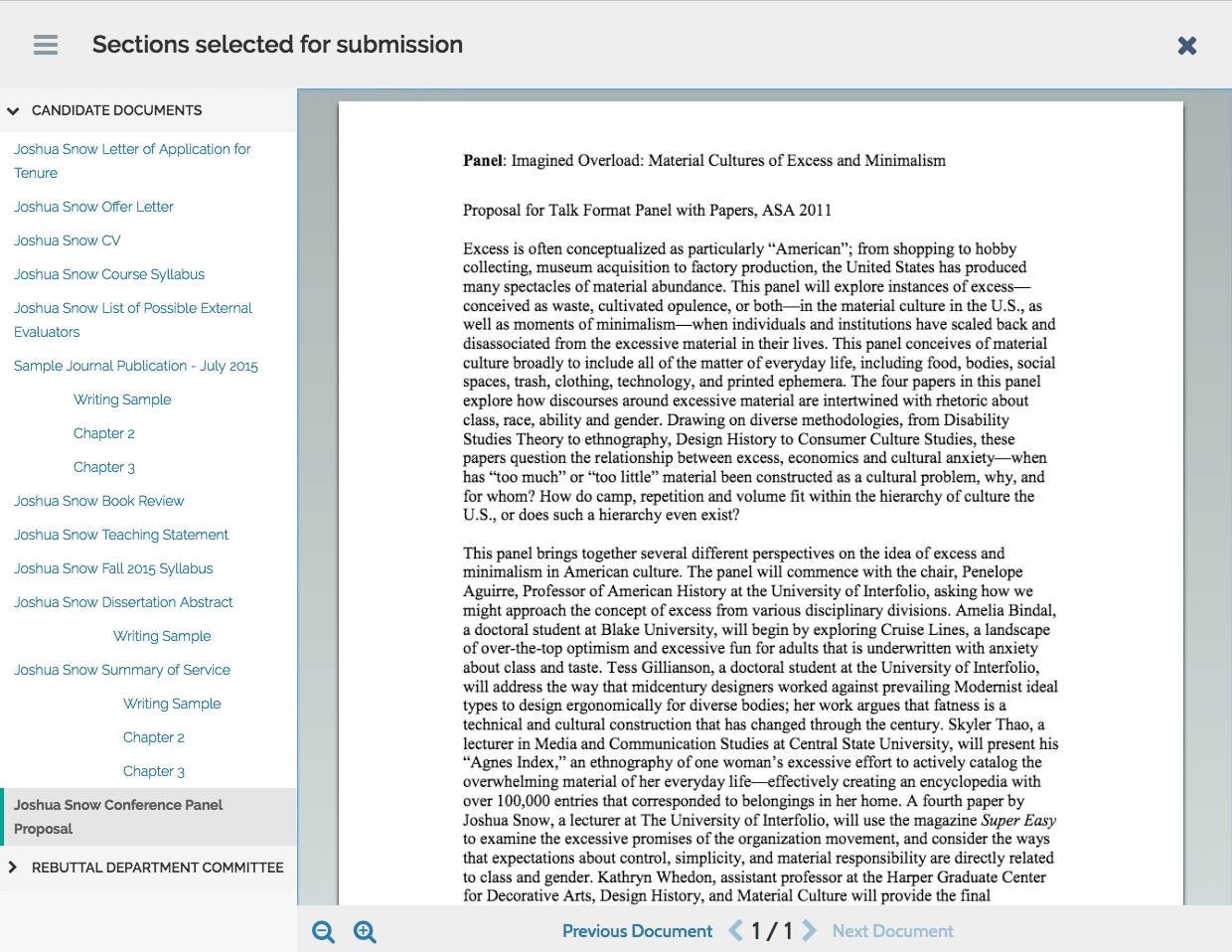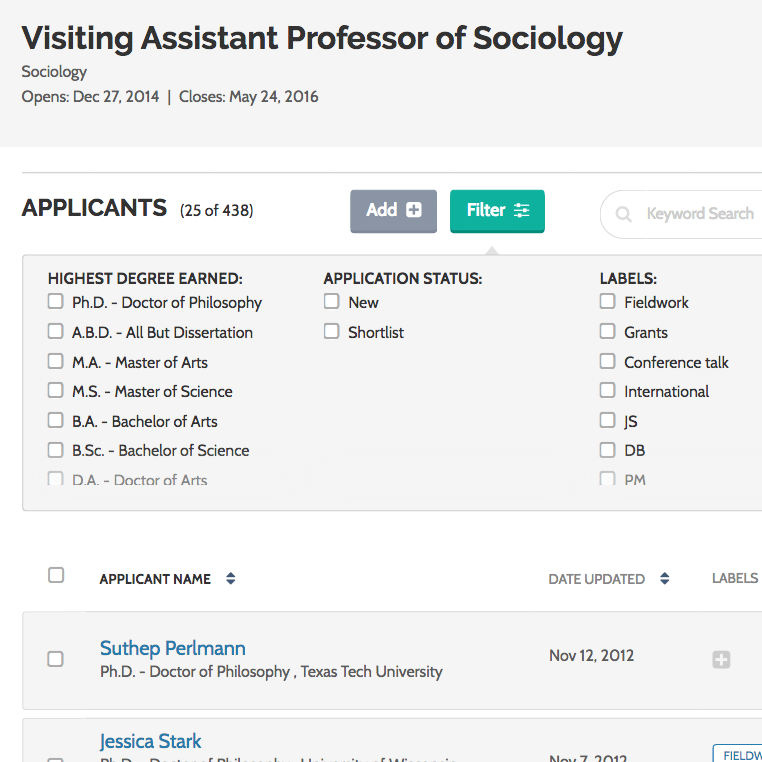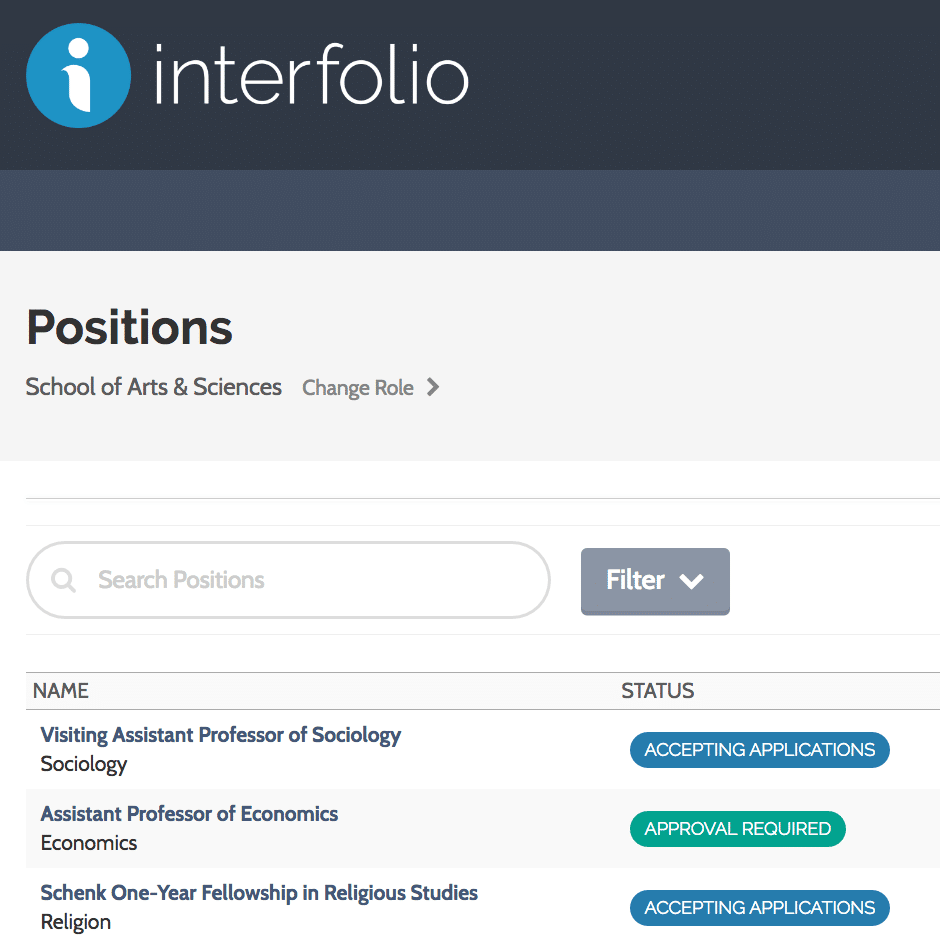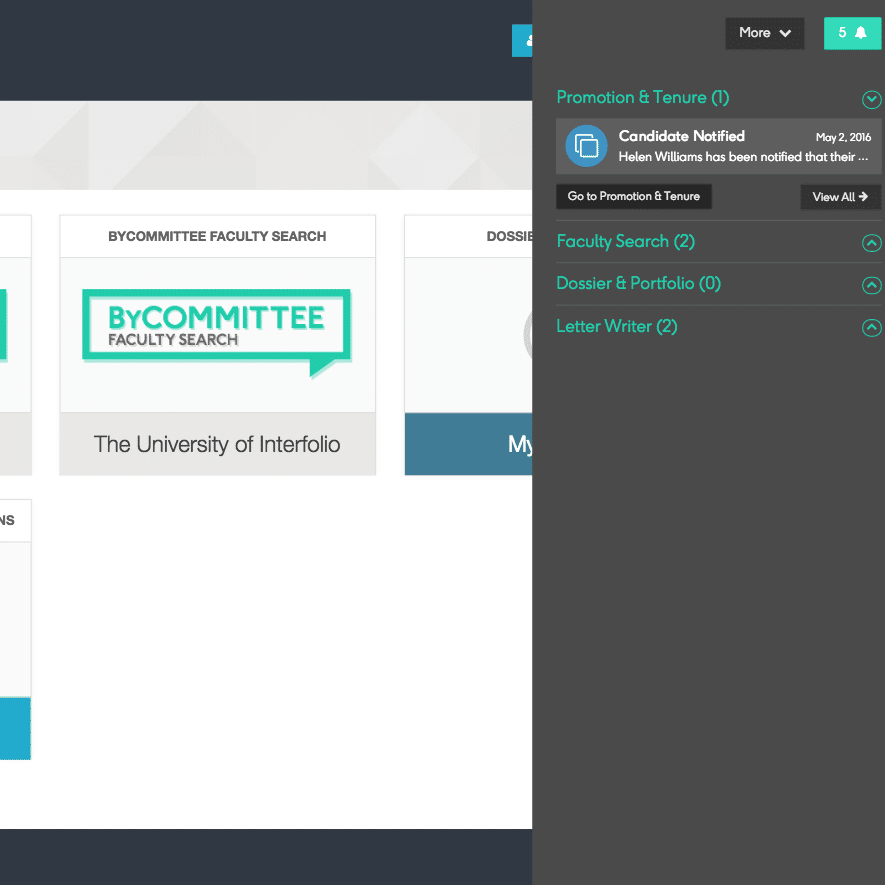Today we’re rolling out the next bundle of improvements for individuals who are using Interfolio to collect and present their academic materials (including the ability to include images and videos)—both in our Dossier product for candidates and in our ByCommittee platform for institutions. Continue reading “More tools for individual academic candidates: images and videos, bulk upload, and previewing”
Tag: Releases
The new collections feature in Interfolio’s Dossier enables you to build any number of standing lists of your materials for different purposes or aspects of your academic life. It’s an early step towards a new Dossier that will better support academic candidates’ ongoing needs throughout their careers. Continue reading “Introducing collections in Interfolio’s Dossier”
We’re taking our own advice! Beginning today, we’ve made reporting in ByCommittee into a unified experience across both the Faculty Search and Promotion & Tenure modules. The new standard reporting interface is consistent and easy to filter, and allows you to save your settings for the future. Continue reading “Improvements to reporting in Interfolio’s ByCommittee”
Starting today, we’re rolling out a bundle of new standard tools available to faculty promotion or tenure candidates to help them prepare, view, and edit their materials in ByCommittee with greater assurance of the packet’s presentation to the committee. Continue reading “New tools for candidates in ByCommittee Promotion & Tenure!”
After a long process of tweaking, bending, and shaping Interfolio’s visual identity throughout 2016 to find a look that matches who we are now, we are excited to present Interfolio’s new set of colors and styles. The new look improves your day-to-day in-product experience with simplified interactions, an enhanced color palette, and a user interface that draws focus to what’s important. Continue reading “Interfolio: Redesigned, Rebranded, Revisited | Designer’s Notes”
We’re thrilled to release the next evolution of the applicant list in ByCommittee Faculty Search! A long time in the making, this release makes it much easier for Evaluator users on committees to get into the platform and review applicants. Continue reading “Better applicant list sorting in ByCommittee Faculty Search”
In the coming week, our updates to Interfolio’s overall look and feel will continue in ByCommittee with a cohesive set of new colors, styles, fonts, and visual cues. It’s going to make the whole online platform easier on the eyes. But don’t worry—everything you could do before, you’ll still be able to do. Continue reading “Heads up: Interfolio’s new look enters ByCommittee”
Starting this month, ByCommittee Promotion & Tenure allows you to include any number of separate committees at any individual review step, instead of just one committee per step. It’s the newest installment in this year’s collaborative developments arising from direct input from our campus partners.
Continue reading “Multi-committee access in ByCommittee Promotion & Tenure!”
We’ve added a sleek notifications feature to all Interfolio user accounts! Whether you’re using your account to access ByCommittee Promotion & Tenure, ByCommittee Faculty Search, your personal Dossier account, or Letter Writer, now you’ve got a way to see exactly what’s awaiting your attention. Going hand in hand with notifications, we’ve also repainted the header and footer of your Interfolio account pages—making for a more unified look and feel.
Continue reading “Notifications in your Interfolio account (to go with the new look)”
A very common request we have received from Administrative users in ByCommittee Promotion & Tenure is for some way to capture more data about candidates up for promotion or tenure, and associate that data with those candidates’ specific cases. This might mean diversity and Equal Employment Opportunity data, for example, or any other information that the institution has collected through some means that’s external to the promotion process.
Assembling the right dossier packet for these processes can be difficult enough—why should generating additional data about a candidate add to your workload? That’s why we are so excited to reveal a new feature in ByCommittee Promotion and Tenure module called case data forms, a powerful form tool that captures even more comprehensive, customizable and reportable data than ever before!
Case data forms can be used to include additional information about candidates at your institution beyond the data actually collected via the promotion process. Forms can be created at any unit in your institution and will be available for use by Administrators at all units below it in your institutional hierarchy. Administrators can attach forms to cases or templates. Case data forms are way to capture candidate information or case-specific data directly from the administrators instead of from the candidate.
There are a ton of ways to use Case Data Forms. Think of it as an opportunity to add external information to the case, like candidate EEO data, that you may want to include in reporting later. You might wish to analyze diversity, demographic, career mobility, or committee service patterns among candidates up for promotion or tenure, across years and academic units. We want to help you get the most out of this powerful tool!
We do have a help article that explains a bit more, which will show you how to create your first form. In addition, feel free to contact our Client Success team at clientsuccess@interfolio.com if you’d like to set up a conference call to discuss how to get the most out of case data forms. Also, feel free to invite at your institution who you think would benefit from learning about the new reporting capabilities to sit in on the call.
With that, welcome to 2016 from the Interfolio team!