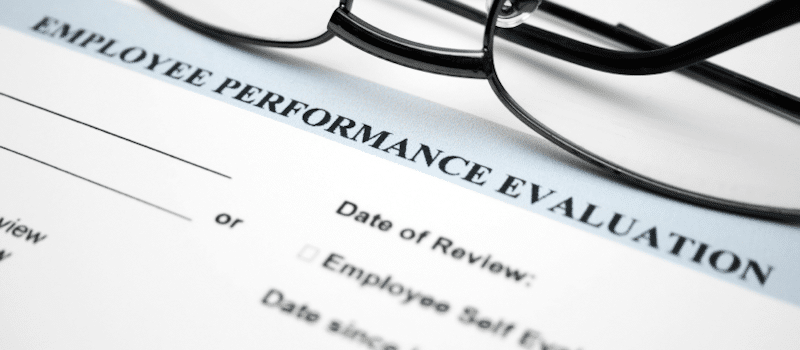When you’re applying for academic jobs (many, many jobs with many, many letters of recommendation) it’s not wildly out of the realm of possibility that a letter writer might forget to fulfill a request. But, of course, that leaves you, the applicant, in a pickle: they’re busy, but you need the letter and you’ve already got a lot on your plate.
That’s why we’re really excited to announce that you can now resend recommendation requests! We wanted to give you more control over the process of requesting letters, the one aspect of the application process where you have to rely on someone other than yourself. In addition to making your life a little easier, the resend option also makes it easier for your letter writers to submit recommendations without spending time digging through their inboxes for letter request emails.
Up until now, if you wanted to re-ask your letter writer for a recommendation, you had to create an entirely new recommendation request. This would create duplicate pending requests in your Dossier, as well as in your letter writers’ accounts. Letters could also get uploaded to archived requests or to a request that wasn’t attached to your application. If you deleted your initial request to create another one, your letter writer would receive a cancellation notice—far from ideal and often very confusing.
Now when you sign into your Dossier and head over to your documents, you’ll see a “Resend” link next to your pending letter requests. Clicking on this link will provide you with the option to send another email to your recommender, or to download a cover sheet if your letter writer wants to mail the document to us. You’ll be able to see your recommender’s email address, so you’ll know exactly where your new request is going, as well as the last time you requested a letter, so you can keep track of your asks.
We know how important this process is for you, so we’re thrilled to be releasing this feature. We hope it will help save you time and energy, and help you focus on preparing for your opportunities.
If you have any questions at all about this new feature, please don’t hesitate to contact our Scholar Services team. We can be reached at 877-997-8807, or via email at help@interfolio.com. We’d love to hear from you!